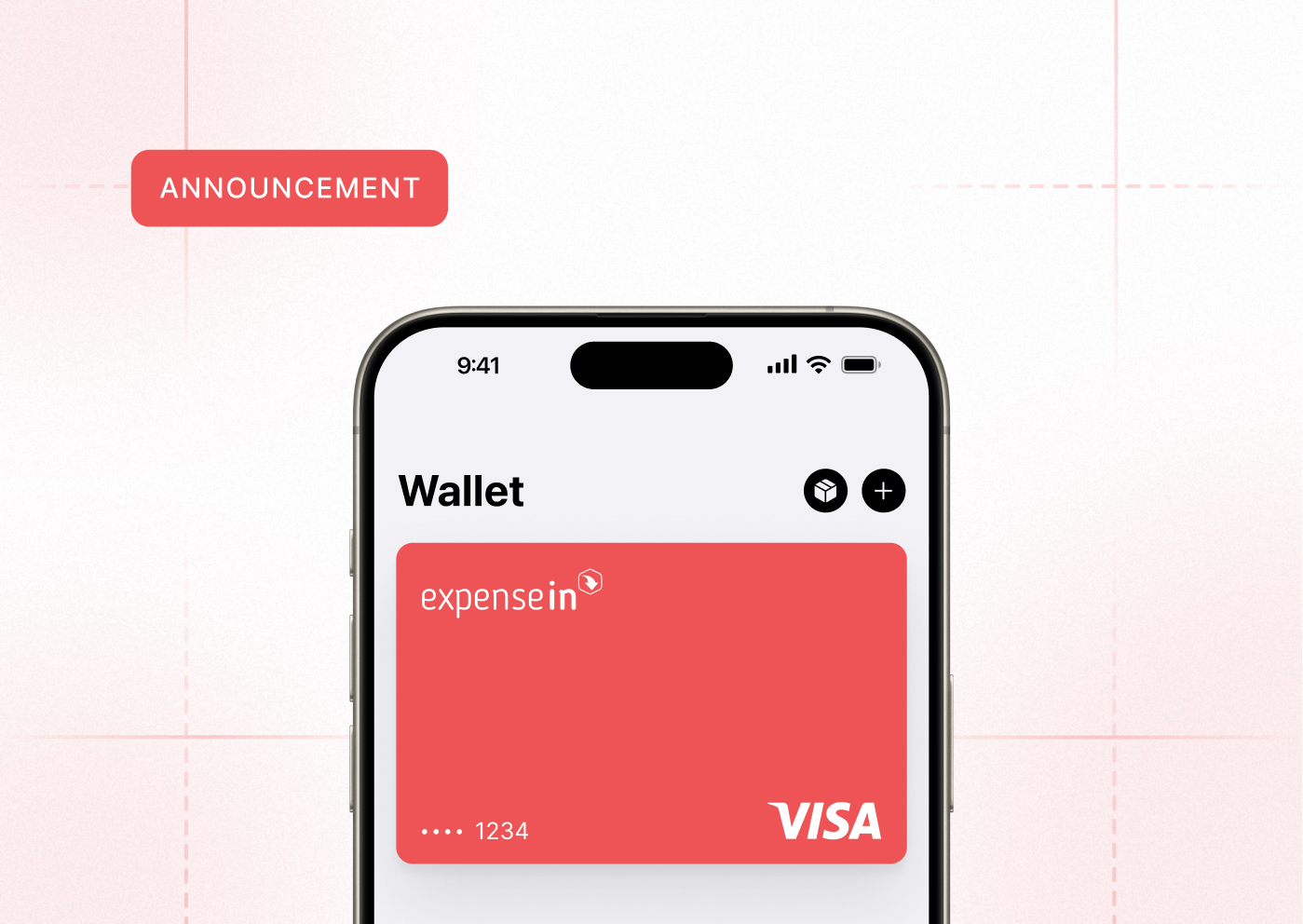We're excited to share a roundup of the new features and enhancements that ExpenseIn has rolled out over the last quarter.
We're excited to share a roundup of the new features and enhancements that ExpenseIn has rolled out over the last quarter.
Our commitment to improving your expense management experience continues, and this time, we've introduced some significant updates to make managing your finances smoother and more intuitive.
Let's dive into the details!
Store Details for Users with Non-UK Bank Accounts
Great news for businesses with international teams! ExpenseIn now lets you add bank account details for users outside the UK.
Want to know how to get started? Watch our handy video guide on how to set it up:
Reportable Categories Enhancement
We understand the challenge of sifting through countless expenses to find the information you need. That's why we've introduced a feature that lets you decide which categories are reportable, streamlining the way you track and report data.
Check out the video below to learn how to set up and leverage this feature for your business:
Enhancements to the Ad Hoc Portal
1. Added Password Authentication to Ad Hoc Portal
To streamline user experience, we've rolled out password authentication for the Ad Hoc Expenses Portal.
This update not only adds a layer of protection but also enhances the login experience, allowing users to create strong, unique passwords for easier access management.

Setting Up Your Password
To enable password authentication for your organisation, visit the Ad Hoc Settings in the Admin area. Here, you can select "Password" as the preferred authentication type.
Check out our help centre article for a detailed guide on setting up your password, creating a strong one, and solving common problems.
2. Separated Area for Managing Ad Hoc Users
We're thrilled to introduce a new, dedicated space within ExpenseIn for managing ad hoc users.
 This update simplifies how administrators oversee and manage access. This dedicated space is designed to make the process of adding, editing, and removing ad hoc users more intuitive and less time-consuming.
This update simplifies how administrators oversee and manage access. This dedicated space is designed to make the process of adding, editing, and removing ad hoc users more intuitive and less time-consuming.
Benefits for Administrators
Better organisation: This new area brings all your ad hoc user management tasks into one place, making it easier to oversee and organise your users' details and access rights.
Efficient user management: Whether you're adding new users or updating existing profiles, this dedicated section streamlines the process, saving you time and effort.
Customised access control: With the introduction of new user permissions, administrators now have more control over customising access levels. This ensures that every user has the appropriate access they need to perform their tasks effectively.
How to Access This New Area
To find this new management section, log into your ExpenseIn account and head over to the Admin area.
From there, select the "Manage Ad Hoc Users" option. This is your new hub for all things related to ad hoc user management, designed to keep everything you need just a few clicks away.
Check out our help centre article for a deeper dive into the functionalities and benefits of this new feature.